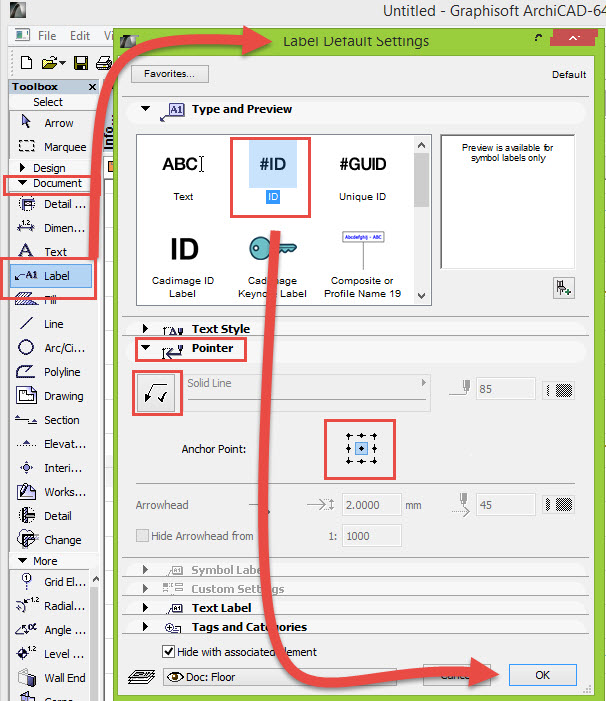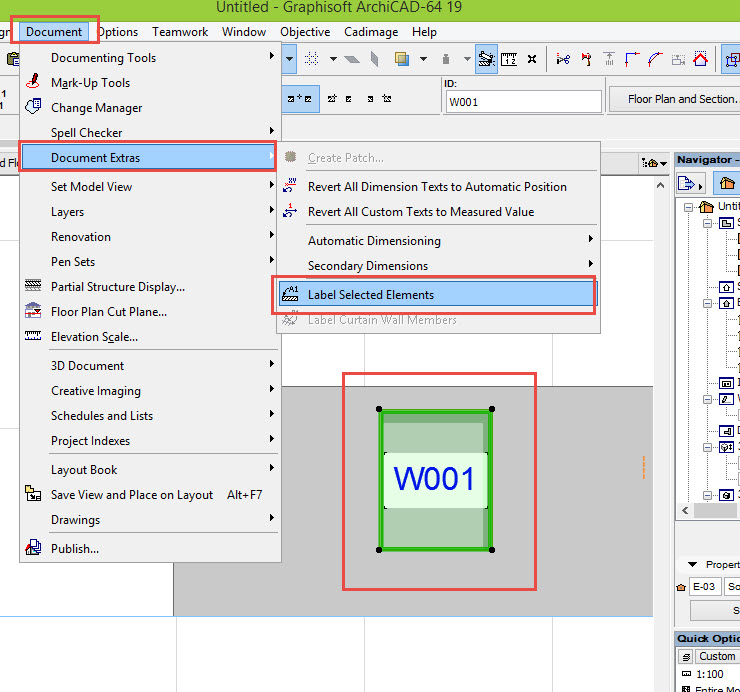If you wish to label the ID or other properties of Doors and Windows in an elevation in ArchiCAD 19 there is a new method.
First of all make sure that the label placement method is set to Associated, see article below
http://blog.cadimage.com/2015/12/associated-vs-independent-labels-archicad-19/
Then go to the Label tool in the Toolbox and Select the ID label
Turn off the Arrow and change the anchor point to the centre
Go to the Section/Elevation and select all the doors and windows you wish to label and go to the menu
Options>Documents Extras>Label Selected Elements.